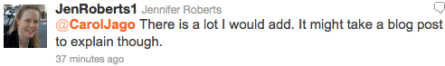Who is Ada Lovelace?
Ada Byron Lovelace was the daughter of the poet, George Gordon, Lord Byron. She was a mathematician and is widely acknowledged to be the world’s first computer programmer. Her notes on her friend Charles Babbage’s Analytical Engine, which would have been the first computer had it been built, constitute the first algorithm intended to be processed by a machine. The computing program language Ada is named in her honor.
What is Ada Lovelace Day?
Ada Lovelace Day is celebrated on Friday, October 7. A celebration of Ada Lovelace’s contributions to STEM (science, technology, engineering, and mathematics) was inspired by a study conducted by psychologist Penelope Lockwood. The study’s results found that it is more important for women to see female role models in their field than it is for men to see male role models. “Outstanding women can function as inspirational examples of success,” she said, “illustrating the kinds of achievements that are possible for women around them. They demonstrate that it is possible to overcome traditional gender barriers, indicating to other women that high levels of success are indeed attainable.” Google executive Marissa Mayer says, “The number one most important thing we can do to increase the number of women in tech is to show a multiplicity of different role models.”
Ada Lovelace Day is a celebration of women role models in STEM. Fewer women than men go into STEM fields. Some statistics from NCWIT, the National Center for Women & Information Technology, and the Association for Women in Science:
- Only 19% of students taking the AP Computer Science exam are girls.
- Only 11% of top executives at Fortune 500 companies are women.
- Women comprise less than 25% of engineering and computer science majors.
- Only 18% of Computing and Information Science degrees were earned by women in 2009. This number has reduced from 37% in 1985!
Women have much of value that they can bring to STEM. The good news is that the numbers of women majoring in math and science near 50%. It is a myth that fewer women major in math and science because they don’t like or don’t have an aptitude for those fields; however, women are socialized to believe that computing and engineering careers are not for them.
The Importance of Role Models
I am a technology integration specialist at my school. In my department of four, I am the only woman. No girls take our course in Java script, which is taught by another member of my department. Only one girl signed up to be a technology ambassador, a new role we have created for students who help guest speakers and faculty with their technology needs when they do presentations at whole-school meetings. Clearly, I have some work to do, and I have taken it upon myself to be a role model for girls at my school, to encourage them to see themselves as good with computers and technology. I haven’t always felt that I was good with computers and technology.
As strange as it seems to me now, given how much students in high school today use technology, I never used a computer for school until I was in college in the early 1990’s. I did try to use a computer in the media center in middle school. I can no longer remember why, but I do recall being frustrated by never getting past the syntax error in DOS. I took and passed a computer competency exam in high school without touching a machine, ever. Computer labs or rolling laptop carts were not thought of, never mind 1 to 1 laptop programs or iPad/iPod programs.
When I was in college, I recall needing to use the Apple computer in the language lab to do exercises in Latin on a floppy disk. I also recall using the computer in Dialectology to see language use patterns for a project I completed on dialects in West Virginia. I thought UGA very high tech because it had such computer labs, but I still registered for courses by looking up course numbers on large dot-matrix printouts at Memorial Hall and bubbling in fields on a card, placing my bubble sheet in a slot in the wall, which was processed and either spit out my white schedule or a yellow error form. My roommate had a laptop with an LCD display that rippled when you touched it. I myself wrote my papers using a Canon StarWriter word processor that had four different fonts and saved files on double-sided, double-density floppy disks.
I never had a female technology role model until 1996. I had left college for three years after I married and had my oldest daughter, and when I returned to finish my senior year, Jenny DeWitt, one of my classmates, was our resident tech guru. She helped all of us figure out email and various other applications on the computer. All of a sudden, I was registering for classes on the computer. The Internet was younger and didn’t have the same sorts of resources (how I envy student teachers starting now all those free lesson plans!). Jenny demonstrated that you didn’t have to be a guy to get computers. I didn’t see myself as ever being as competent as Jenny, but I admired her perhaps more than she has ever realized. She probably has no idea how thrilled I was we reconnected via Facebook and eventually Twitter.
I was given my first laptop computer for a graduation present in 1997. I was very proud of the device, and I sometimes brought it to school to do work, especially when grades were due (we kept our grades on a floppy disk that needed to be turned in). Students who saw it were very impressed by it. It was the first laptop many of them had seen.
In 2001, I entered what Will Richardson calls the Read/Write Web. I began creating content for real with my first blog (of sorts). Eventually, I liked it enough to buy my own domain, built a website and blog, and share. In this endeavor, Jana Edwards, a retired English teacher, was my role model. After a while I found Vicki Davis‘s work. I remember meeting her at my first EduBloggerCon in 2007. Vicki became a technology role model to me.
I discovered Silvia Tolisano’s Langwitches blog a couple of years ago, and Silvia became another role model. It may have been Silvia’s blog that finally convinced me to earn a masters in instructional technology—I can’t remember. I just remember that in feeling my way around in the darkness, trying things, flopping and flailing sometimes, I found my way and discovered that not only did I have an aptitude for computers and technology, but also that I was able to teach others how to do things with computers and technology. I wasn’t sure what, if anything, I would do with my master’s degree beyond learn more about computers and technology so that I could use technology better in my own classes—in fact, all I was really conscious of thinking was wanting to be more like Vicki and Silvia—but shortly after I earned my degree, my school offered me this new role, and I took it.
Most of what I do is teach my colleagues. I have worked with colleagues this year on everything from using our electronic gradebook to transitioning from Outlook to Gmail. I have team-taught with two English colleagues on technology’s role in plagiarism and how to avoid plagiarism. I have team-taught with our AP Spanish teacher on how to record mp3’s of Spanish conversations, which will be a piece of the AP Spanish exam. I will be creating and implementing SMARTBoard training for our teachers. And it’s only the beginning.
I really enjoy it. As I have told colleagues, I feel very useful, and mainly it is because my feedback is often immediate. My colleagues offer their gratitude for my help. Teenagers don’t always do that, you know. Sometimes you never learn whether you impacted them or not. Immediate feedback is pretty amazing. I love what I do, but it’s a pure accident of fate that I ever started doing it. If I hadn’t stumbled into the edublogosphere in 2005, I am not sure I would be doing much of anything with technology. Seeing models made me realize what others were doing, and furthermore, that I could do it, too. I didn’t need to be a computer programmer or some kind of genius to create with computers or to integrate technology in my classroom. All I needed to be was willing to roll up my sleeves, be patient, and figure it out. And I did it, for the most part, without help or, it must be said, encouragement.
I wish that I had had more women role models. I think the main reason I landed where I am today is sheer stubbornness, but I worry that girls and young women are not always as stubborn as they need to be. I have seen the girls go ask one of the boys for help with her computer instead of trying to figure it out. Sometimes the students ask one of the male members of the technology department for help before they think to ask me. When I have made the offer to help, it’s as if they suddenly realize, “Oh yeah, you are in the technology department now, aren’t you?” Of course, a few students learned earlier than others than they can come to me for help or questions, but the majority don’t. Today, a student who was having trouble printing walked past me, to a male member of my department (who also happened to be busy with another faculty member) and asked for help with the printer. I actually knew what was wrong and could have helped. I was also free at the moment he asked. Students in my own writing class often ask a fellow student for help with their computers before they will ask me. It must be said that my colleagues probably have more confidence in and knowledge about my abilities, and they frequently ask for my assistance. My fellow department members have never, not once, made me feel inadequate, and they even ask me for help on occasion. But when I look around at the students, especially the girls, I see the work that needs to be done. The students can play with their computers, but by and large, they need to learn how to use them better for work. They need to learn how to troubleshoot. They need to learn not to be afraid and to try things. They need to learn to see themselves as technologists. Especially the girls.
Like this:
Like Loading...
![]() photo credit: Stuck in Customs
photo credit: Stuck in Customs